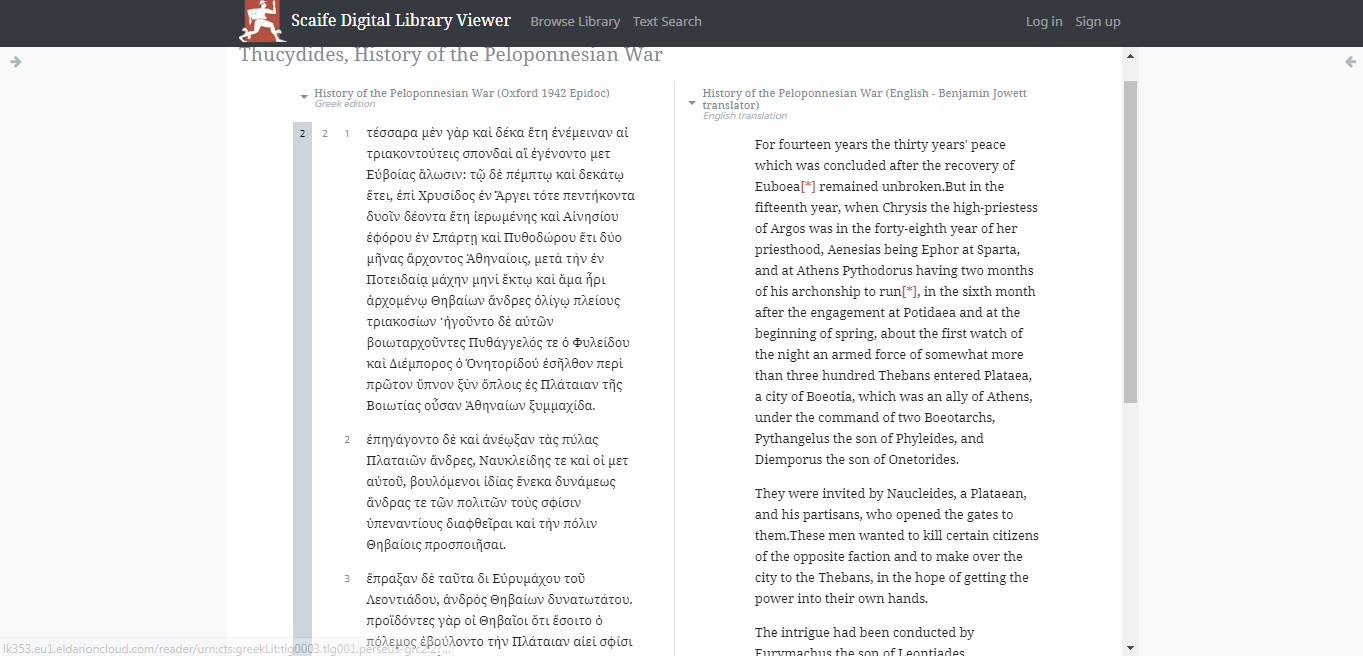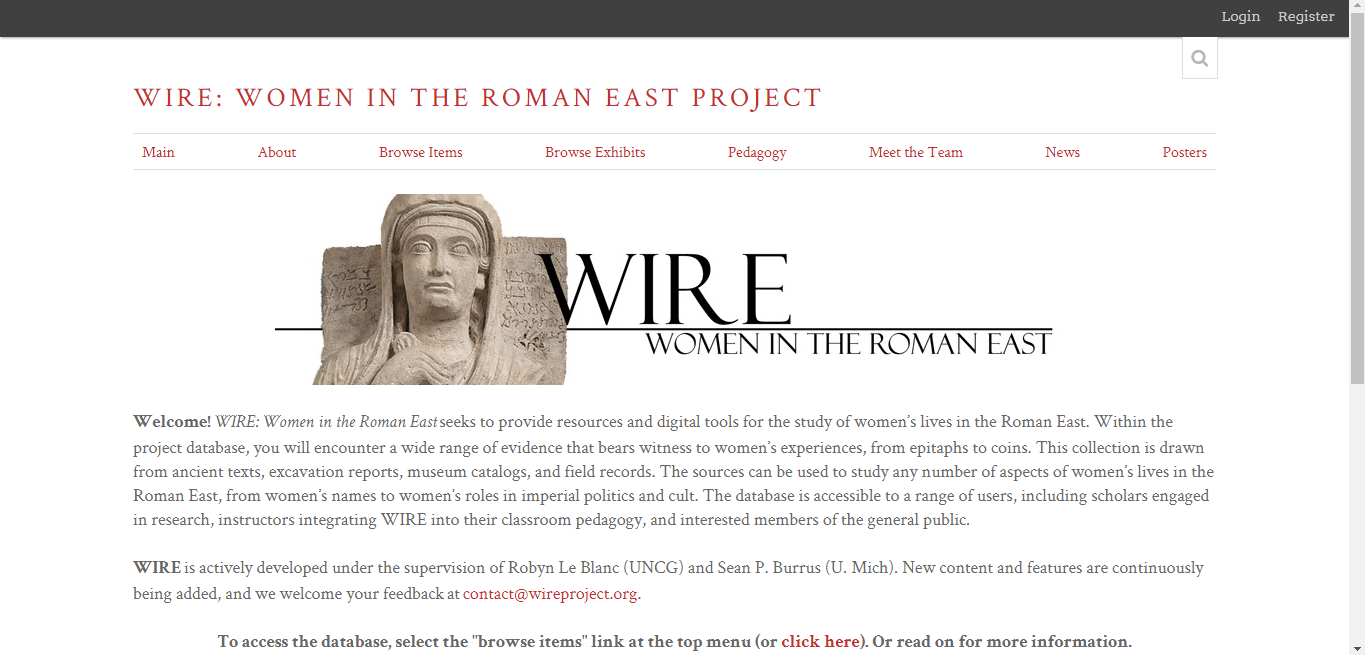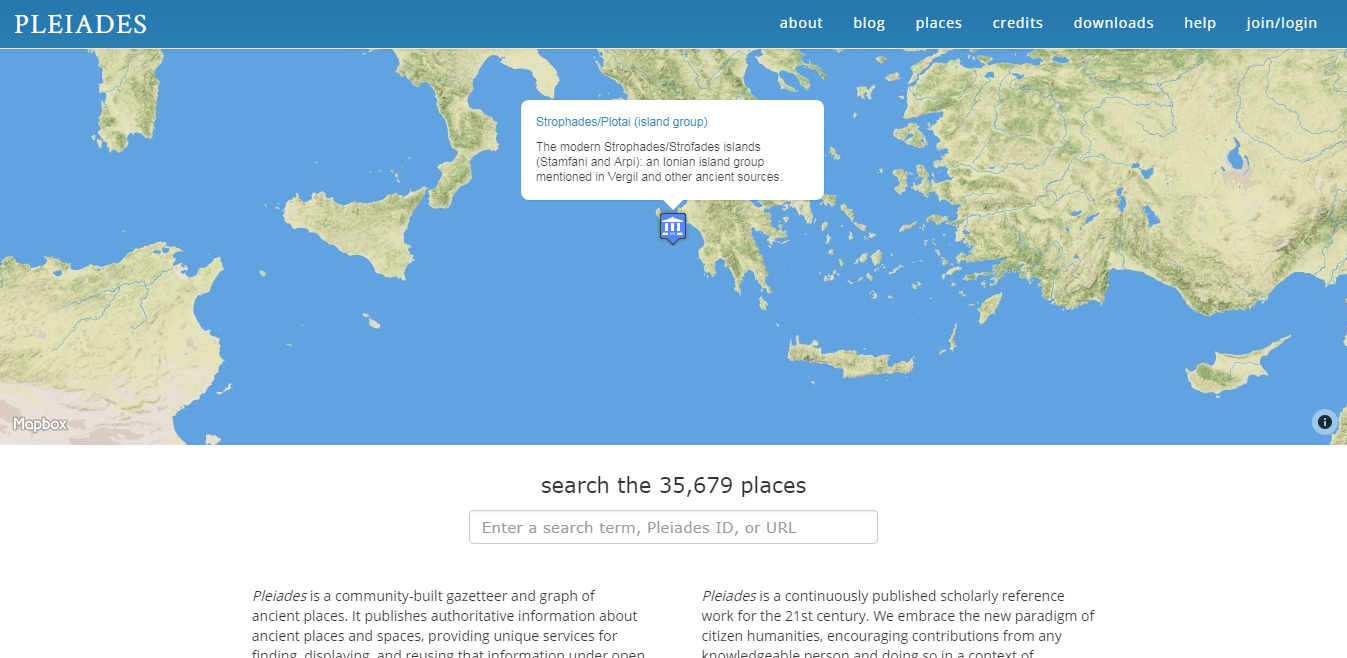Resources
This is a listing of digital tools that we have found personally useful in our own research and pedagogy. There are many other digital tools out there for Classicists and archaeologists; this list is by no means exhaustive or comprehensive. Our goal is to provide a short annotated list of basic tools that fulfill basic needs in Classical scholarship or teaching. Other resources will be added as time goes on, some accompanied by a longer explanatory post on the ergaleia blog.
If you are looking for a comprehensive listing of digital tools for Classics, feel free to consult the Digital Classicist Wiki and help contribute if you find new ones that aren’t listed!
Quick links
Textual Analysis // Pedagogy // Material Culture // Mapping / Geography
Textual Analysis
1. Ugarit Translation Aligner
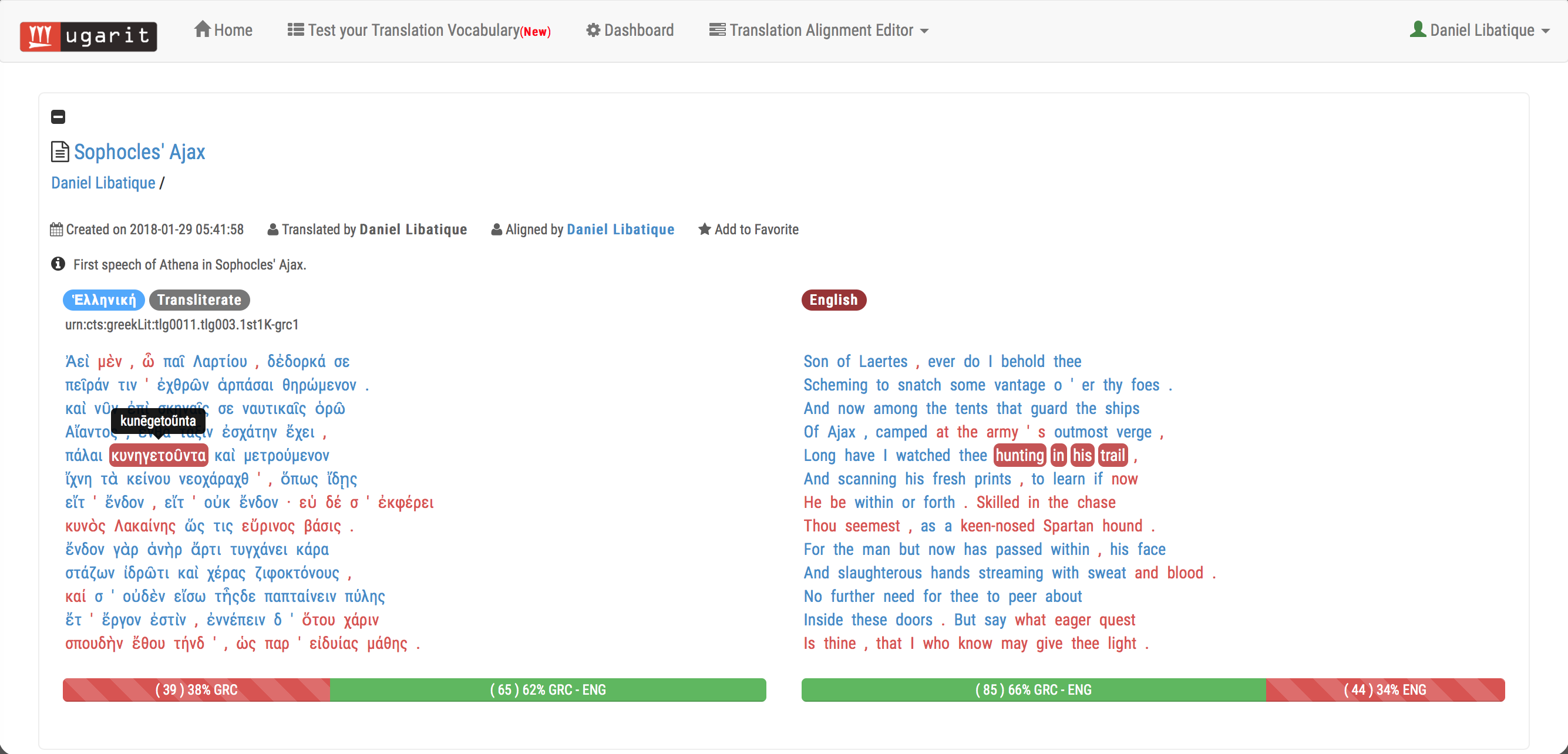
What: The Ugarit Translation Aligner allows a user to manually match words in one language with their corresponding translations in another. It also includes a translation vocabulary test generated by the users’ alignments.
Uses: Ugarit helps you visualize a translator’s fidelity to or license with the source text, so it can support analyses of reception. It can also form a classroom assignment that simultaneously tests students’ understanding of grammar in the source language and reading comprehension in the target language.
2. Classical Language Toolkit
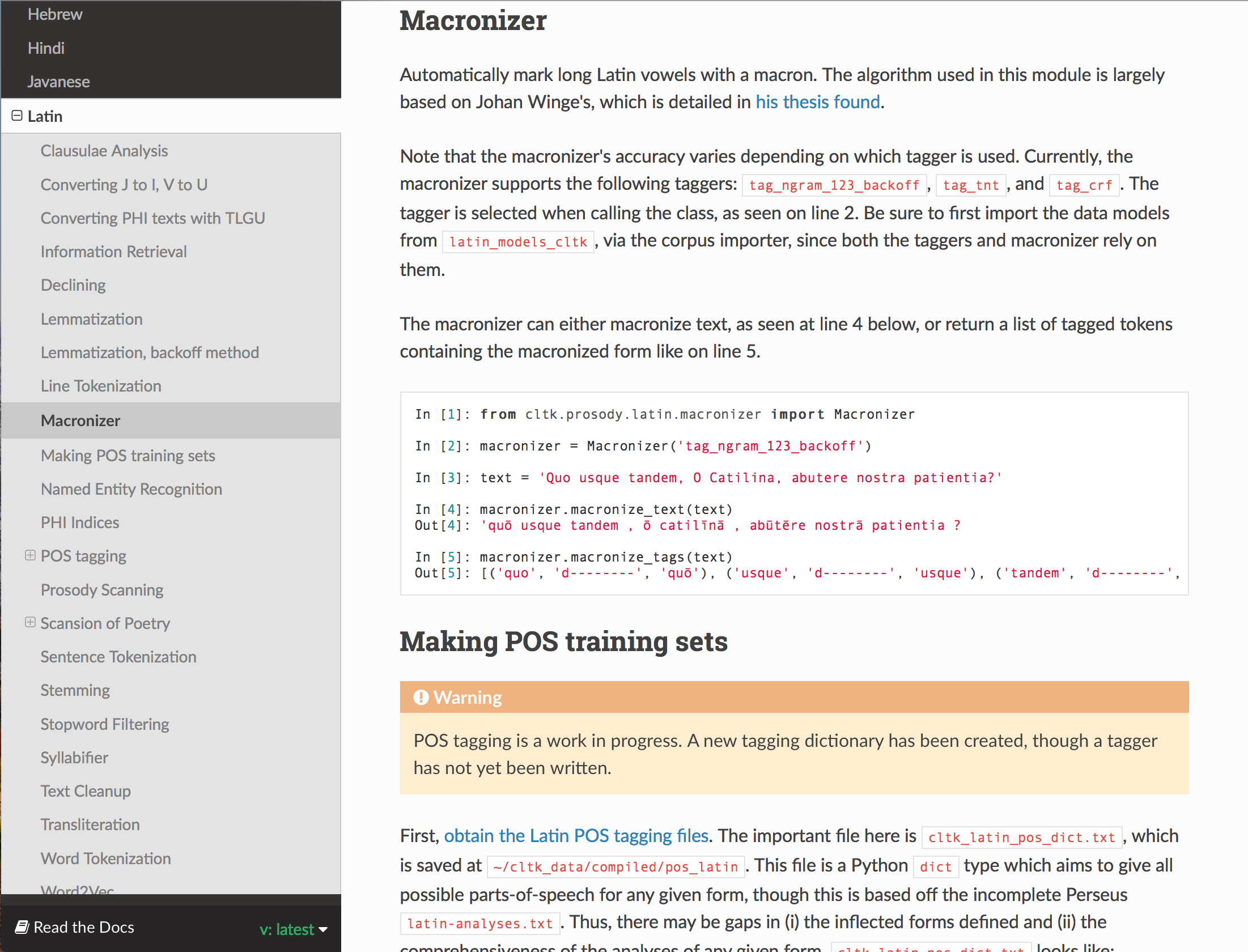
What: CLTK is a collection of coding tools for the analysis of ancient texts and the study of many ancient languages, including Latin and Greek, the tools for which are mostly written in Python. Some coding knowledge is necessary. Tools for Latin and Greek include a macronizer (to place macrons above long vowels in diacritic-less Latin), lemmatizers (to return the dictionary headwords of every word in a given text), tokenizers (to divide a text into words, lines, or sentences), and accentuation and diacritic generators and removers in Greek.
Uses: The sky’s the limit. CLTK includes tools that can be applied both in pedagogic and research contexts. For example, in a classroom setting, the macronizer can help you generate a paragraph of Latin for first-semester students on a homework assignment or exam, and the lemmatizers can help you create vocabulary lists for difficult passages. In scholarship, the tokenizers allow you to perform word searches or concurrences of words across large corpora through n-grams. CLTK also invites collaborators to contribute to the project in whatever way they can, in terms of writing or editing code, notifying the team about bugs or issues, etc.
3. Quantitative Criticism Lab (coming soon)
What: Designed by UT-Austin’s Quantitative Criticism Lab, this stylometric tool allows the user to analyze Latin texts from Ennius to Neo-Latin based on twenty-nine stylistic criteria — use of personal pronouns, mean sentence length, and frequency of relative clauses, to name a few. The user can choose any mixture of authors, works, and sections from the tool’s extensive text list, select specific stylistic crtiteria, and receive downloadable data tables and graphs. In the future, the user will be able to load their own texts and compare with items from the database on stylometric grounds.
Uses: This tool offers a convenient way to answer complicated research questions. For example, a researcher could examine stylistic variations throughout an author’s career or examine generic differences through a computational account of style. One could also upload multiple editions of the same text and compare their sentence/clause lengths in order to study manuscript punctuation. The tool has pedagogical functions as well. A prose-composition student tasked with composing in the manner of Cicero could upload their text and receive instant feedback across categories. Further, a PhD student learning to identify Latin authors on stylistic grounds might benefit greatly from QCL’s tool.
Pedagogy
1. Bridge
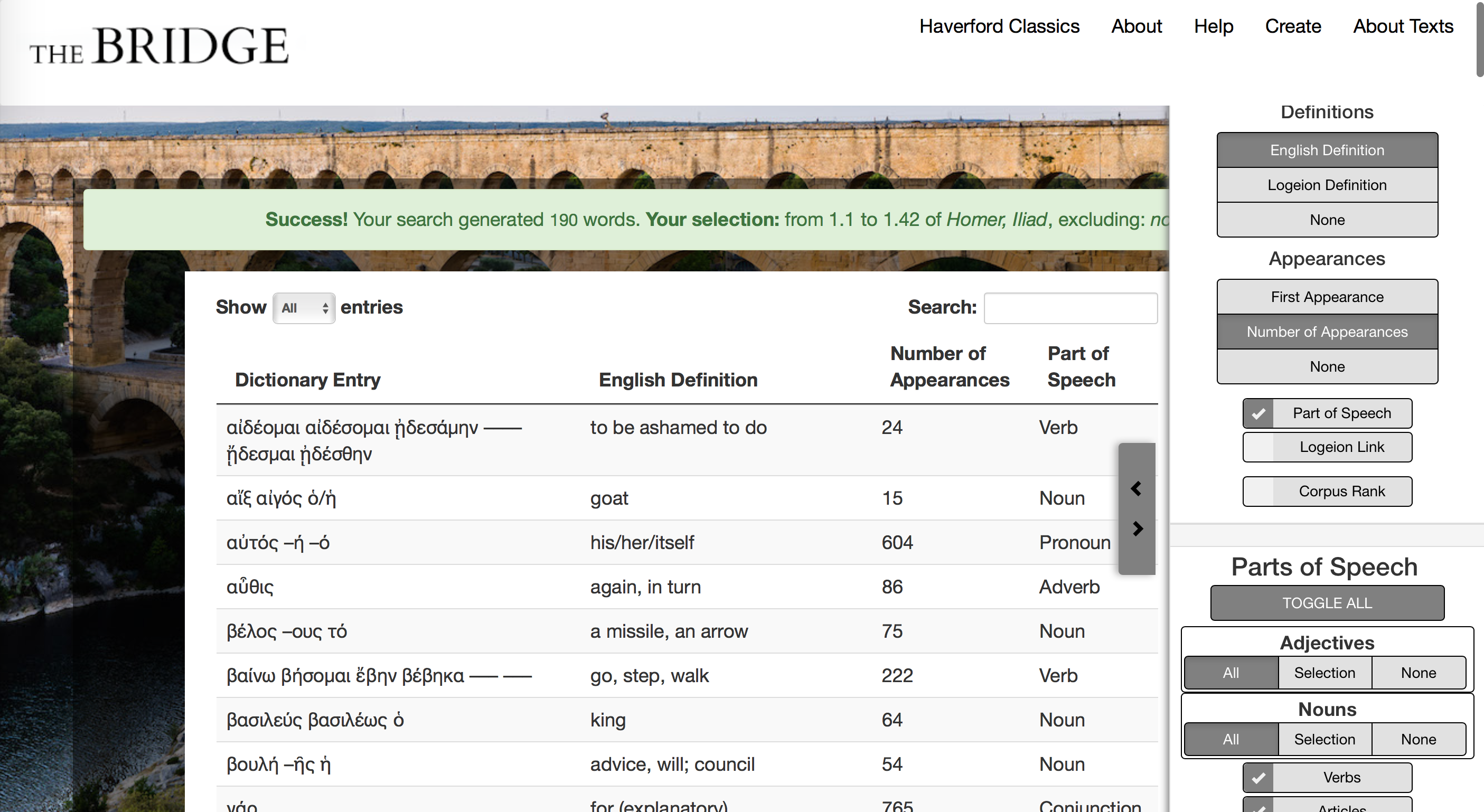
What: The Bridge generates vocabulary lists for a given Latin or Greek text or textbook with many customization features. You can base the list on a specific passage or textbook chapter, exclude terms that appear in other parts of the work/textbook or other works entirely, include statistics for the frequency of the term in the work under consideration, limit a list to certain parts of speech, link out to the full dictionary entry in Logeion, and so on!
Uses: The Bridge aims at building a student or reader’s vocabulary knowledge by providing a bridge from what the student/reader doesn’t know to what the student/reader does. I (Daniel) have personally used Bridge to generate vocabulary lists for Intermediate Greek students reading Homer for the first time, and it has been very useful to have a discrete set of vocabulary items for each assignment. The Bridge is constantly adding new texts and textbooks for use from the first semester of a language into advanced seminars; the recent addition of Seneca’s de Ira and de Constantia just pushed the Latin corpus past 500,000 words.
2. Hedera (coming soon)
What: Hedera is a Latin-learning tool that functions as a personalized Latin vocabulary database and readability gauge. The site allows the user to upload a list their known vocabulary; the user can upload any Latin text and Hedera will assess the difficulty of a passage based on the reader’s known vocabulary and flag unfamiliar words and their relative frequency. Hedera allows the reader to encounter new, high-frequency Latin words in context under optimal conditions for learning (in passages of 90+% readability). Planned future features include a reading environment, a set of pre-loaded texts, and the ability to automatically transfer words to known vocabulary after a predetermined number of encounters.
Uses: Hedera has great potential as a pedagogical tool. A Latin instructor might track vocabulary encountered in a Latin textbook and use that information to assess the difficulty of and appropriate glosses for quiz or exam passages. Further, an entire introductory Latin course could be designed around reading Latin texts assessed by Hedera for optimal vocabulary-acquisition with grammar lessons provided by the instructor.
3. Scaife Viewer / Perseus 5.0 (coming soon)
What: The Scaife Viewer/Perseus 5.0 offers a substantial upgrade from current iteration of Perseus. The tool will feature a clean, customizable reading environment for ancient texts with facing translations. The user can highlight words or passages of interest in the text and instantly share their annotations or save them for later. As before, words in passages link directly to a lemma and relevant dictionary entries; in addition to parsing forms, the user can now review conjugations and declensions with grammar tables for specific lemmas. The accompanying Vocabulary Tool can create word frequency lists for the entire corpus, specific authors, works, or even sections of works. By making an account, users can track the passages they have read and vocabulary encountered and generate flashcards to reinforce new vocabulary.
Uses: Perseus 5.0 has a number of potential pedagogical uses. A few: it is a great reading tool for those without access to texts, and so great for language-learning courses where cost of materials is a concern; the improved frequency list generation can be tailored to, for example, an entire PhD reading list or a seminar’s readings and so help a student prepare for coursework or exams. As a researcher, text highlighting will make marking and retrieving texts a breeze – all you need is a link.
Material Culture
1. OpenARCHEM
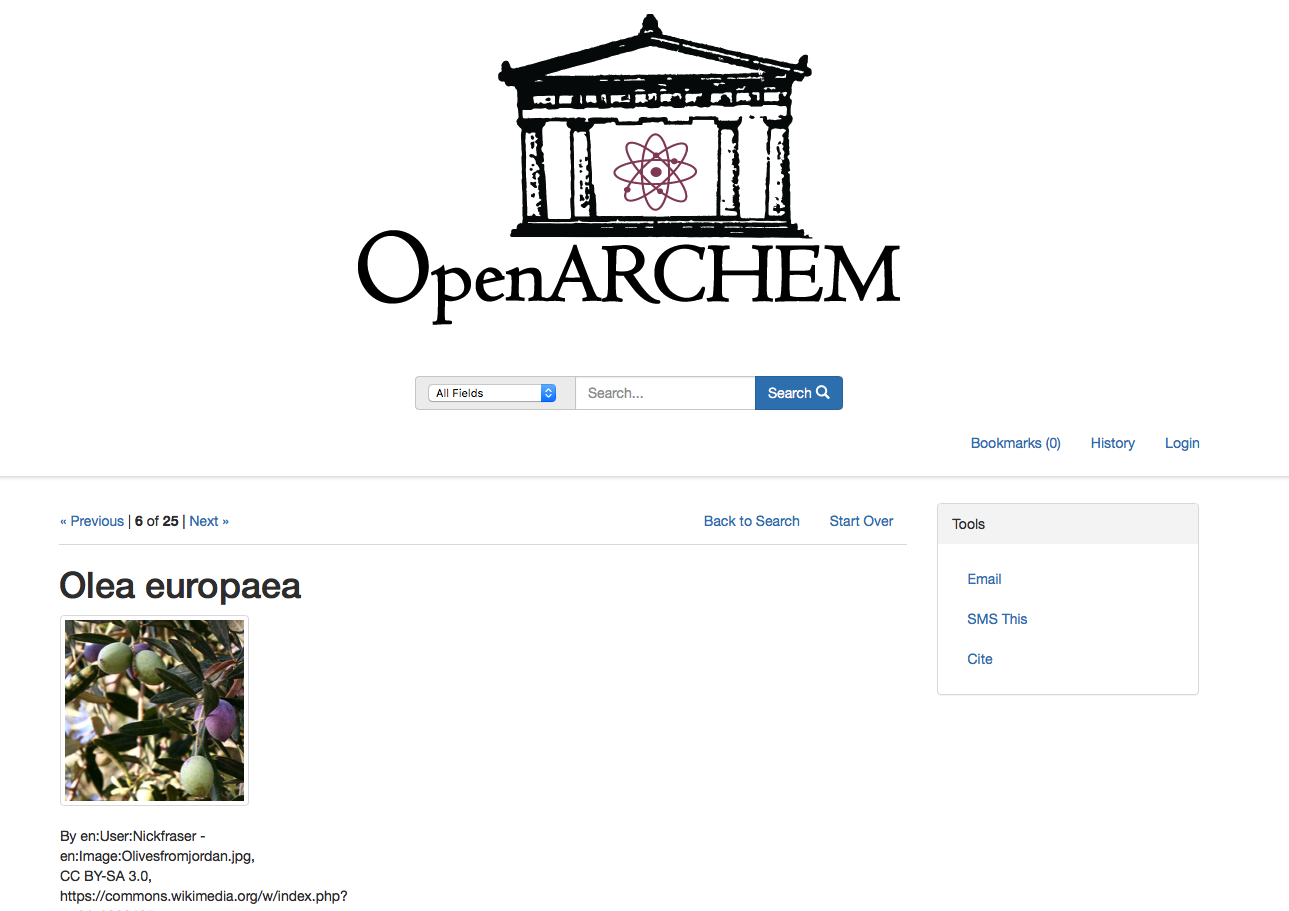
What: OpenARCHEM is a database (currently being built) for organic objects and compounds involved in archaeometry, the application of scientific techniques from fields like chemistry to inquiries into material culture. Each entry can link out as appropriate to other datasets like Dr. Duke’s Phyochemical and Ethnobotanical Databases, Flora of Israel Online, and the National Institute of Standards and Technology’s Chemistry WebBook for further, more detailed information on any given substance or material.
Uses: This database will be useful for a different perspective on material culture that can both enrich existing scholarship and open up new areas. There are also opportunities for collaboration and contribution from specialists and non-specialists alike, as each database entry constitutes a publication with a DOI and publication credits indexed in Google Scholar; one can envision fruitful opportunities for, e.g., undergraduates to create an entry for openARCHEM as a term project. More information can be found at the openARCHEM WordPress site.
2. WIRE Project
What: The WIRE Project responds to a gap in scholarship with this database of information about women’s lives in the Roman Near East. The site presents a variety of sources — text, inscriptions, coins, sculpture, etc. — in an easily searchable that is accessible to scholars and the general public. In the works are tutorial modules for non-experts; these modules will discuss particular types of artifacts or thematic topics that incorporate objects from the WIRE Project’s collection. Future versions may incorporate improved keyword searches and the ability to chart objects along a timeline. In the works are pedagogical
Uses: By collecting a wide array of source types, the WIRE Project facilitates research into a variety of subjects: women’s lives, ancient economy, provincial life, Roman conception of gender, to name a few. As for the classroom, information from the database could flesh out a lecture in an introductory Roman civilization course or add understudied material to a course on women in antiquity. The WIRE Project’s user-friendly design and comprehensive nature could make it a compelling focus of group projects or independent student research.
Mapping and Geography
1. ToposText
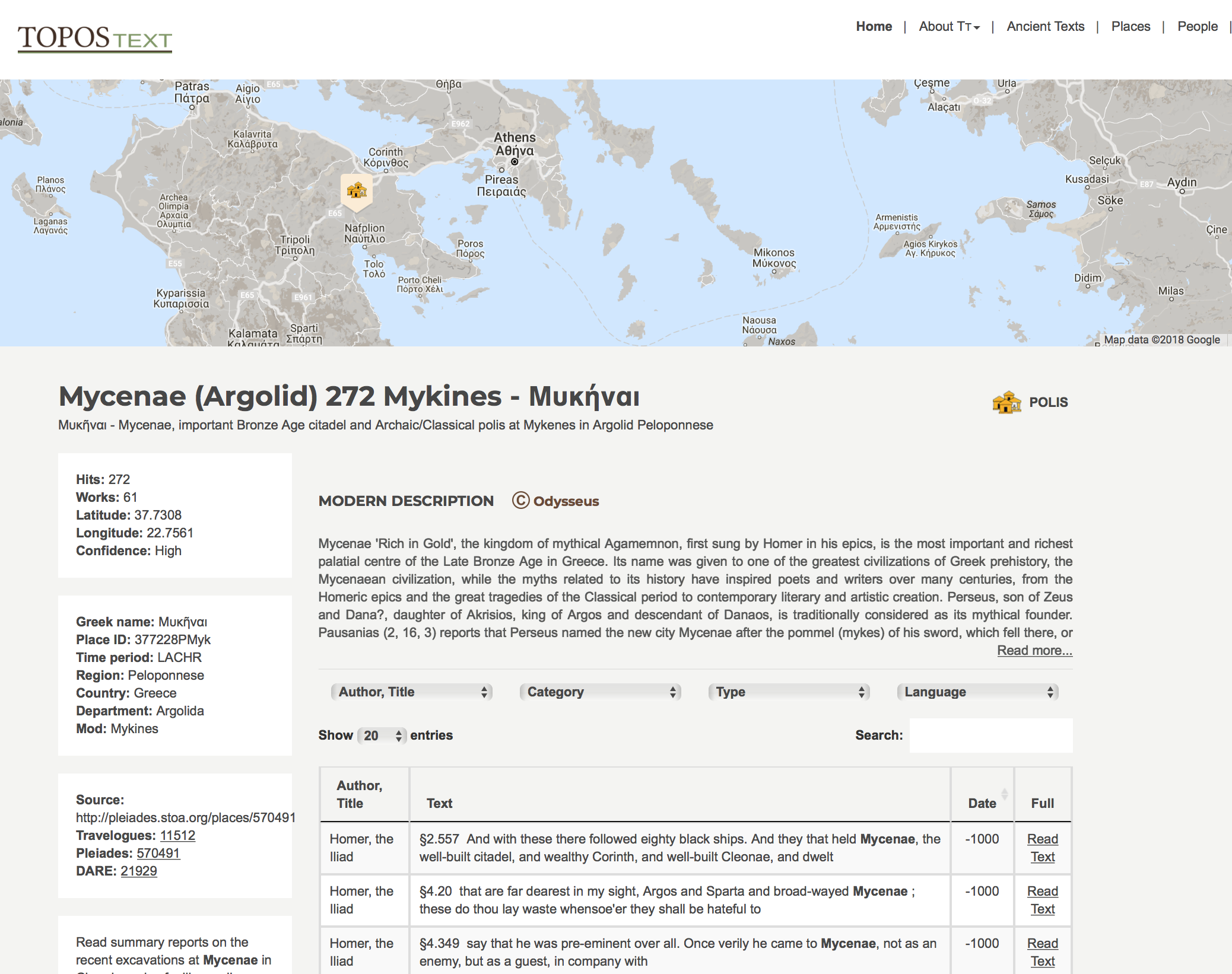
What: ToposText, a 2016 Digital Humanities Award winner for Best Public Engagement, is a library of ancient texts keyed to a dedicated gazetteer, available via desktop or a mobile app (on iOS or Google). Any given place name includes a modern description of the site; metadata like latitude, longitude, and region; and a list of textual references to the site.
Uses: ToposText helps a scholar or student visualize an ancient site in its larger geographic context. You can search by a specific place name and see its context on a map and the ancient passages that mention it, or you can begin from the level of the text: clicking on a title brings you to the text itself with people and place names hyperlinked to ToposText entries. These features lend themselves to both geographic and textual study; for example, a reference to an important place like Mycenae can lead a student to looking up all instances in the ToposText textual canon that mention Mycenae, allowing the student to draw connections or pursue a line of connection previously unconsidered.
2. Pleiades Project
What: Pleiades is a gazeteer of the ancient world featuring entries for over 35,000 locations. Each entry is supplemented with a wealth of information; under a place’s page, Mycenae, for example, the user can find specific locations within that place (the Treaury of Atreus, e.g.), other names for the place, connected locations, bibliography, and a stable reference number. All this data is available for reuse with proper attribution; a number of other projects, including ToposText (above) and Antiquity À-la-carte employ this data for specialized purposes.
Uses: Pleiades allow the user to explore ancient geography in a straightforward and open-access format. Bibliographic references allow the user to delve into relevant scholarship. As Pleiades relies on contributions by knowledgeable volunteers, a valuable student project could consist of building a Pleiades entry for an archaeological site or supplmenting entries with ancient textual attestation.